How to find the viral post?
1. To get started, log in to the site feedspy.net using the selected social network such as Facebook
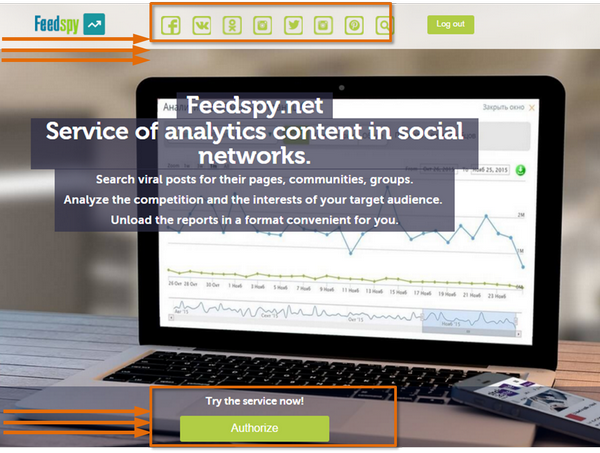
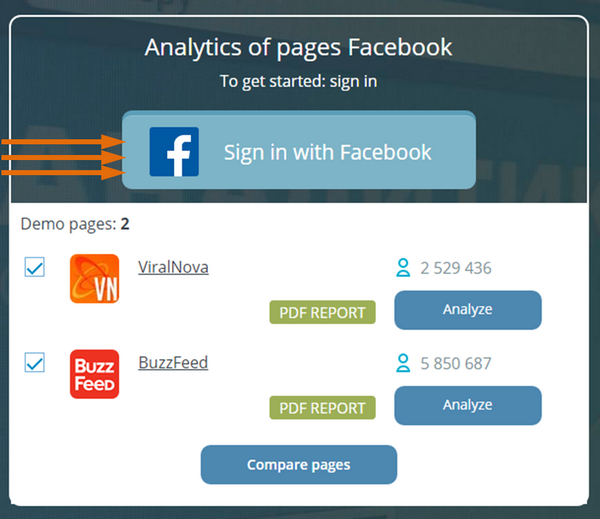
2. Find one or more groups with a similar theme of your content. For example, find the request " Buzz. When the desired result is shown in the drop-list, click on the "Analyze".
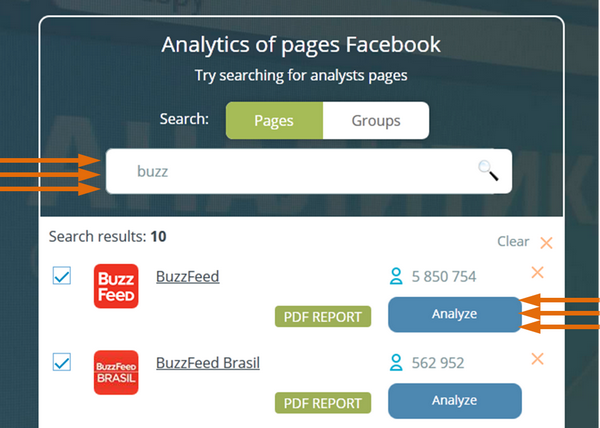
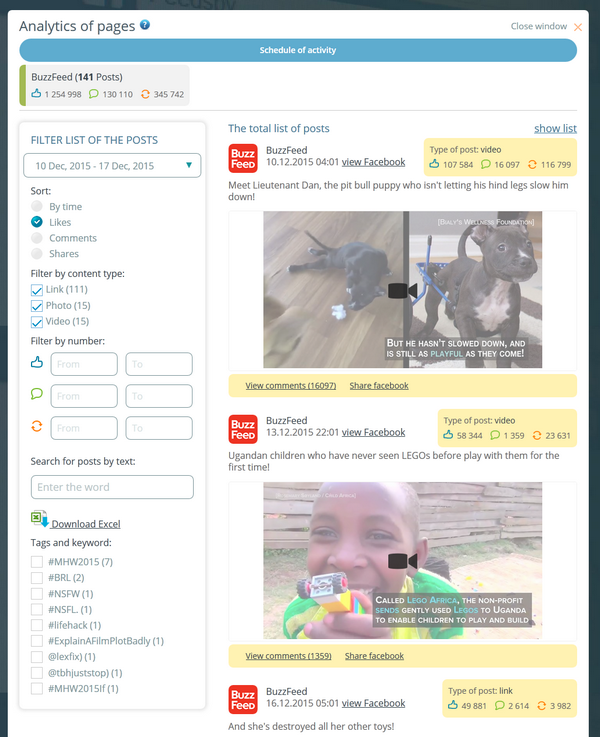
4. To the left of the list of publications there are filters rankings, thanks to which you can sort by the number of publications likes, and to find the most viral posts.
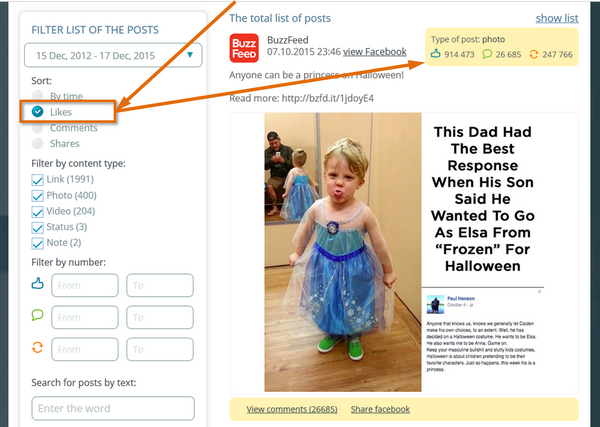
5. If you click the link to "View Facebook", then you'll get this publication in a social network can share the post (Share facebook) and see the comments (View mments).
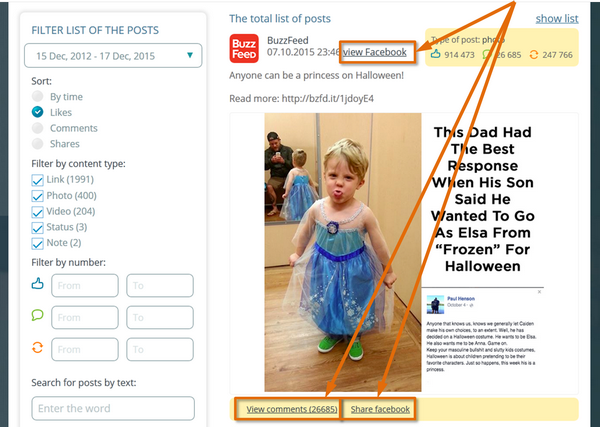
Conclusion: So you can find the most viral posts on your niche and publish content which is interesting to your subscribers on Feedspy.
