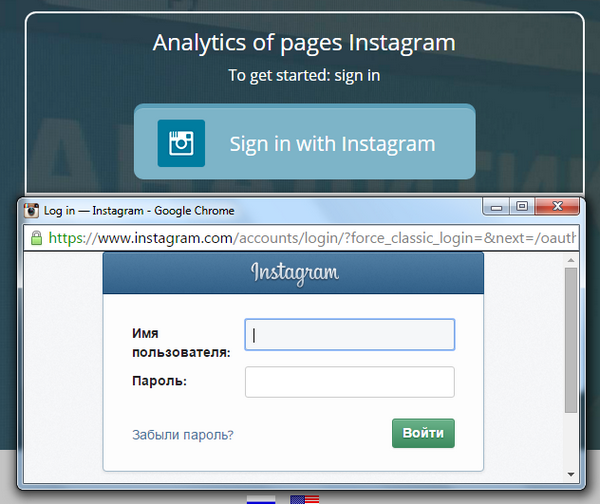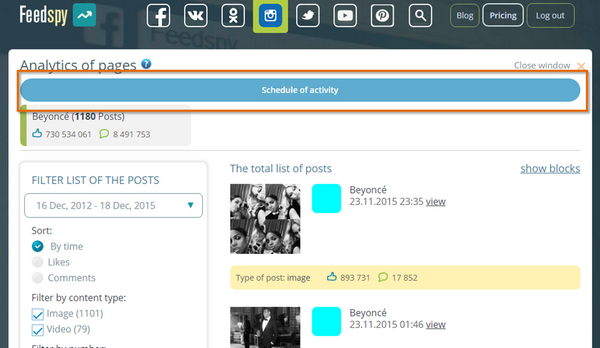Overview of service for analytics of activity in Instagram - Feedspy.net
Beginning of work
Going to the home page of service Feedspy, we can see that the service is not just for Instagram, but also with Facebook and Vkontakte. But we needed Instagram, so authorizing through it:
We are moving to a new page entirely devoted to Instagram. You can add a new page for analytics and it will always be displayed at the entrance to a specific login.
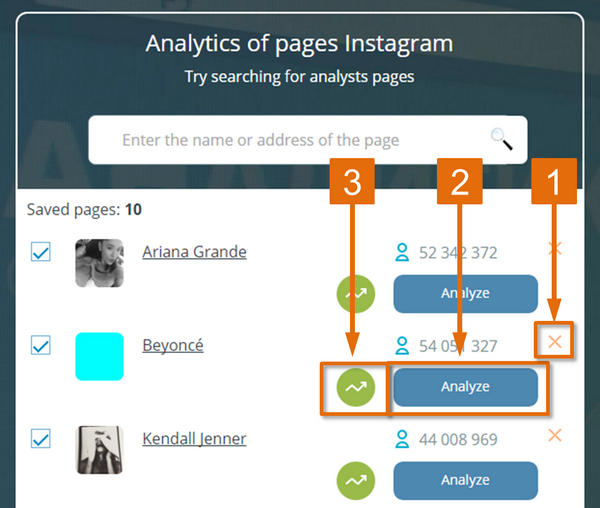
Analytics
1. Next to each added page "Cross" to remove it from the list.
2. The "Analyze" loads a page with graphs likes and comments.
3. A round button with the arrow in the statistics show growth of ubscribers. Click on it to see statistics for each day:
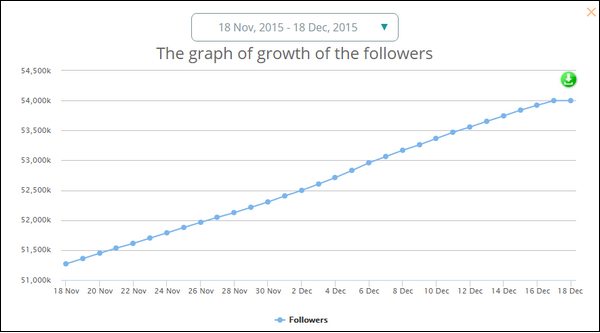
Here everything is clear - It is shown how many signed up for the day, how many became subscribers. Close the schedule by clicking on the "X".
Push the button №2 - "Analyze" and get to the new page with graphs. On the next page, click "Schedule of activity".
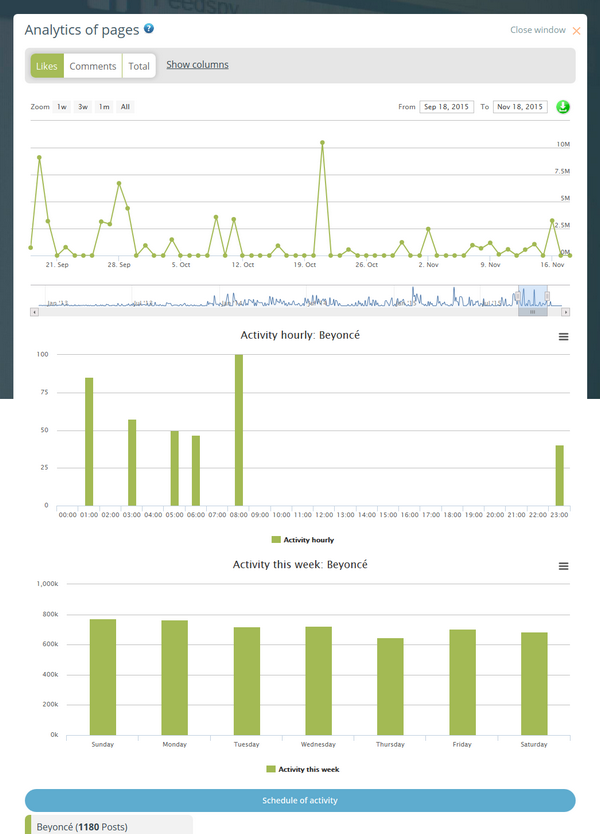
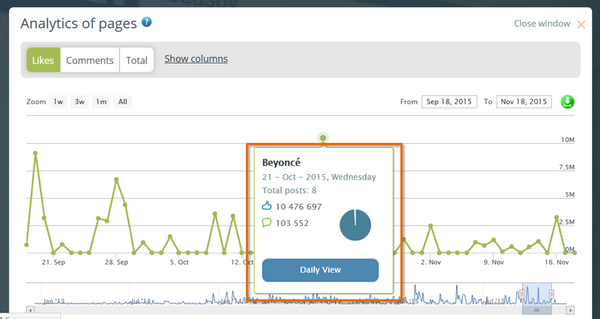
You can upload the statistics in various formats:
1) PNG; 2) JPG; 3) PDF; 4) SVG vector
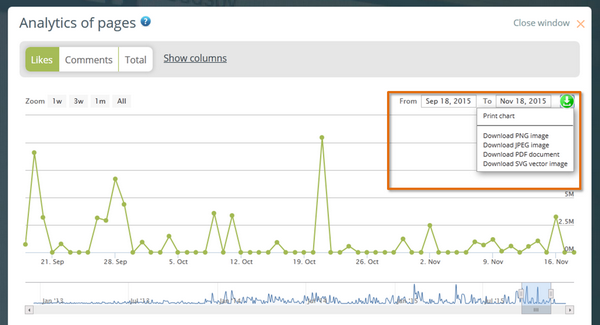
1) Filter by time;
2) Sorting - by time, likes, comments;
3) Filter by content type - image, video. If you need video posts, this filter will show you the video;
4) Filter by number of likes and comments. You can sort the most commented and liked the post your audience;
5) Search the text of the post. Search posts for keywords;
6) Search hashtags.
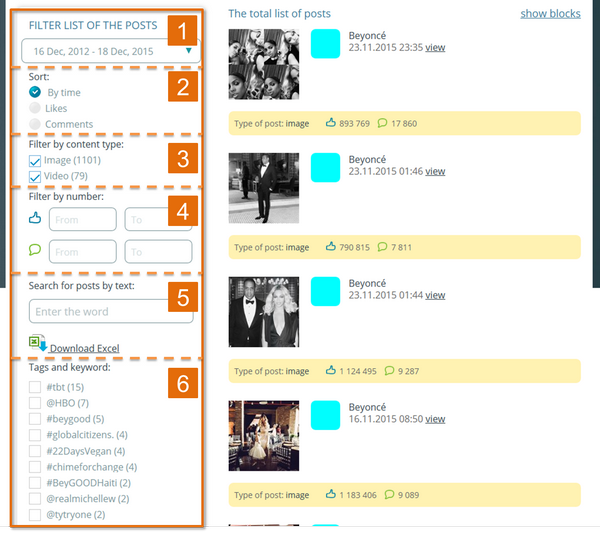
All statistics can be downloaded in Excel.
Total
Service is very simple and intuitive. Functional graphics and filters will make a deep analysis of the selected page quickly, here and now. And not only for its pages, but the pages of competitors.